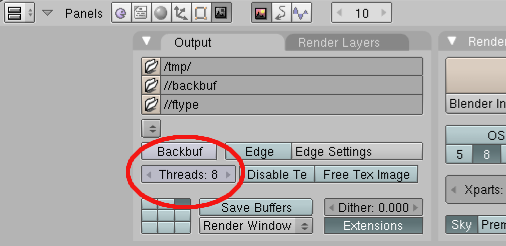
I recently discovered that Blender (the open source 3D modeler, renderer and steep learning curve kitchen sink) only uses one CPU by default. It is possible to change the number of threads that Blender should use in the render settings. I expected the optimal number of threads would be the same as the number of CPUs. My good old Mac G5 has two CPUs, but eight threads (the maximum) actually renders a little faster than two. The big difference is seen between one and two threads though. Your mileage may vary of course, but if you're a Blender user who hasn't seen this setting before, try tweaking it!
Previous: 3D Movies - Mainstream or Gimmick?
Next: The PowerMac G5's power button